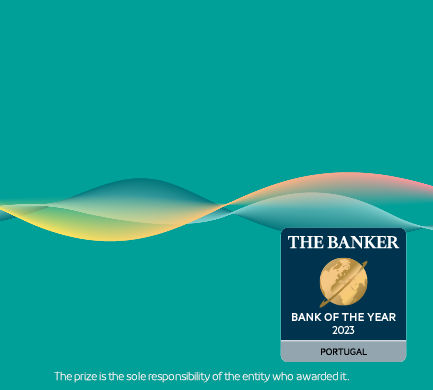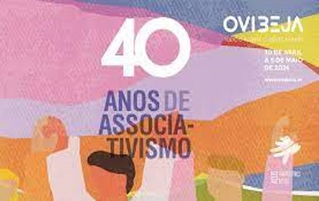
Proximidade
Mais de 320 Gestores dedicados com um conhecimento especializado em cada setor
Trade Finance
O novobanco foi eleito, pelo 6º ano consecutivo,
o melhor banco de Trade Finance em Portugal.
300 milhões de euros
Para apoiar o investimento e fundo de maneio das Empresas de média capitalização (MidCaps)
Tudo o que precisa para iniciar o seu negócio

Contas Negócios
Temos soluções ajustadas ao seu negócio.
Gestão de Tesouraria
Várias soluções para gerir de forma mais tranquila a sua tesouraria
Pagamentos
Soluções de pagamento seja físico ou online
Soluções à medida da sua empresa
Precisa de apoio para a internacionalização da sua empresa?
Trade Finance
Temos soluções ajustadas as trocas comerciais com o estrangeiro
Transferências (UE/Internacionais)
Deixe os pagamentos comerciais da sua empresa nas nossas mãos.
Fine Trade
Analisamos as oportunidades de exportação da sua empresa.
Funcionalidades online para não perder tempo
Serviço Factoring
Gira a sua carteira de Factoring de forma simples.
CANAIS DIGITAIS
Acompanhe a gestão financeira do seu negócio, através do novobanco Online Empresas.
Agregador Financeiro
Todas as contas que a sua empresa tenha, em qualquer banco num so local.
Últimas notícias
-
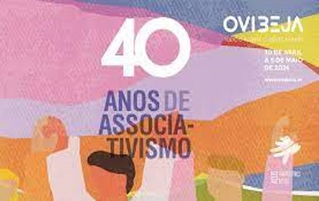
-

CEO Mark Bourke à Bloomberg
O Presidente da Comissão Executiva considera que uma eventual oferta pública inicial é o "cenário de base" para o futuro do novobanco Numa entrevista a Francine Lacqua, da Bloomberg TV, o nosso CEO reafirma que "temos algumas coisas que precisamos de fazer. Precisamos de fazer alguma emissão de MREL. Isso permitir-nos-á libertar o excesso de capital e, essencialmente, teremos o balanço pronto a funcionar. Depois disso, é uma questão de mercados. " -

novobanco é novamente o patrocinador bancário exclusivo da SAGALEXPO
O novobanco volta a ser o patrocinador bancário exclusivo da SAGALEXPO, a maior feira do agroalimentar em Portugal, que decorre este ano de 15 a 17 de abril, na FIL, em Lisboa. O patrocínio do novobanco e a presença as nossas equipas de especialistas de negócio internacional e gestores de Empresas e de Negócios, no nosso stand e em todo o espaço SAGALEXPO.